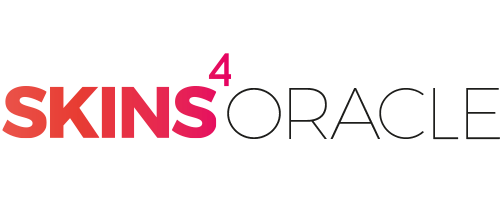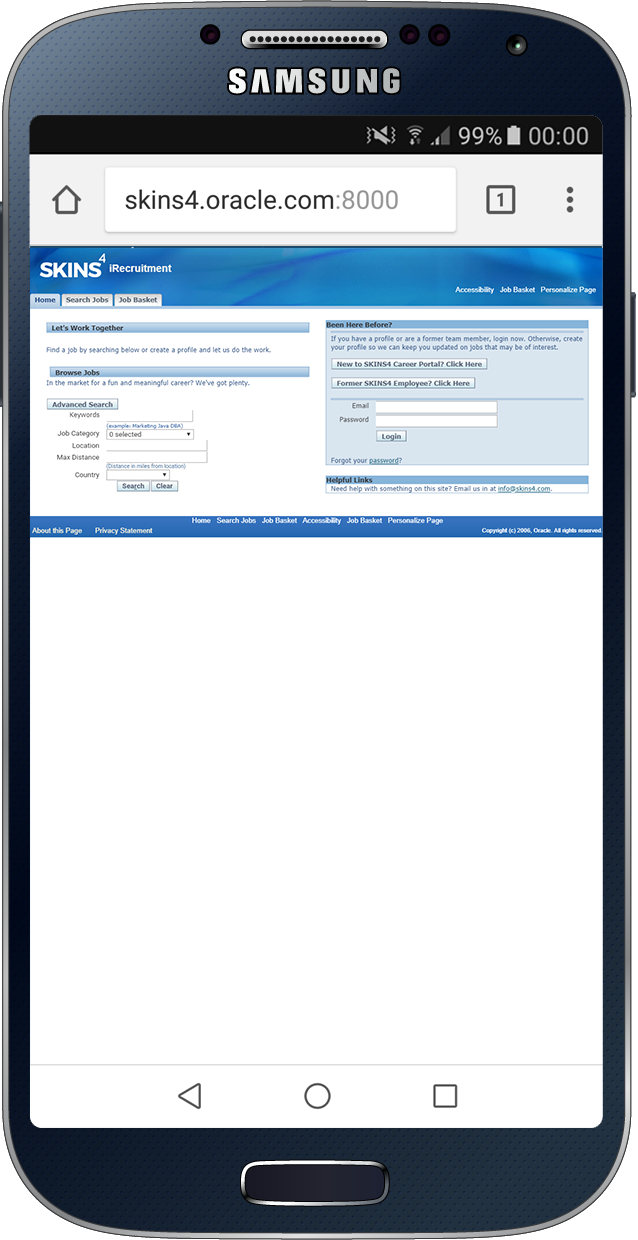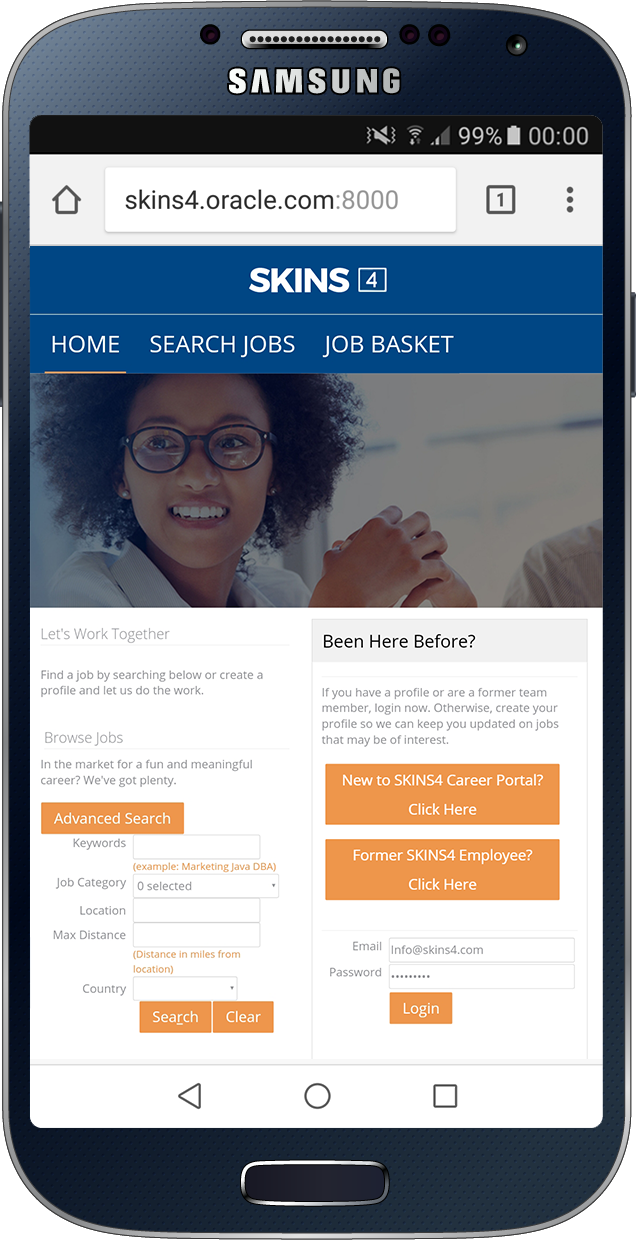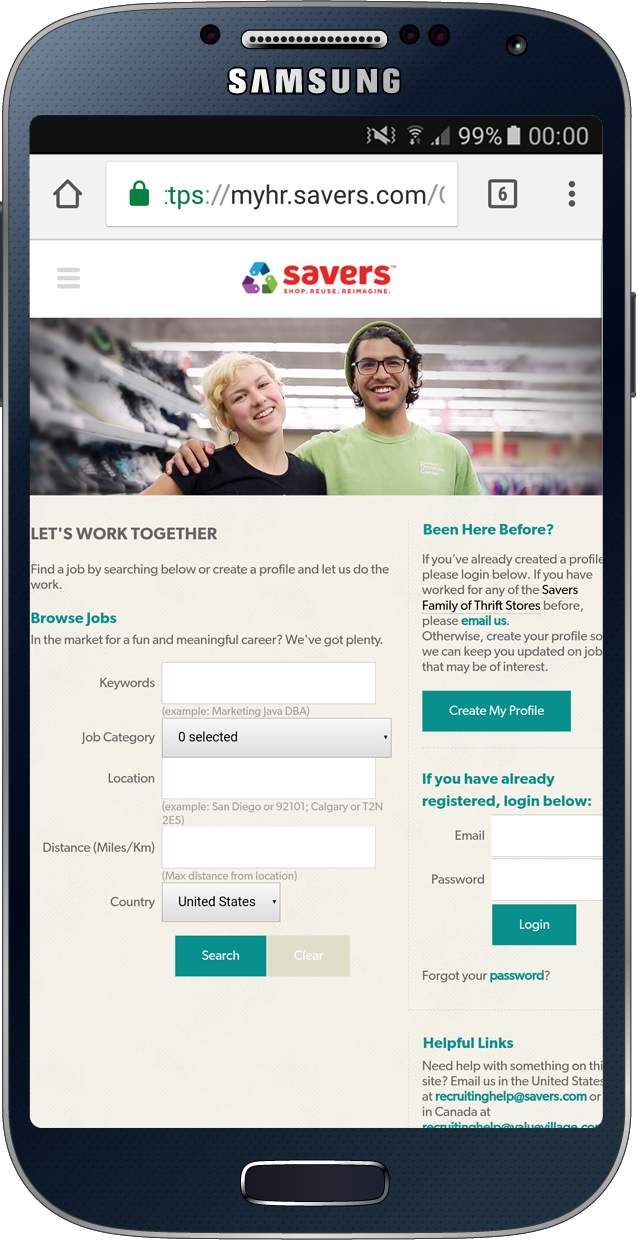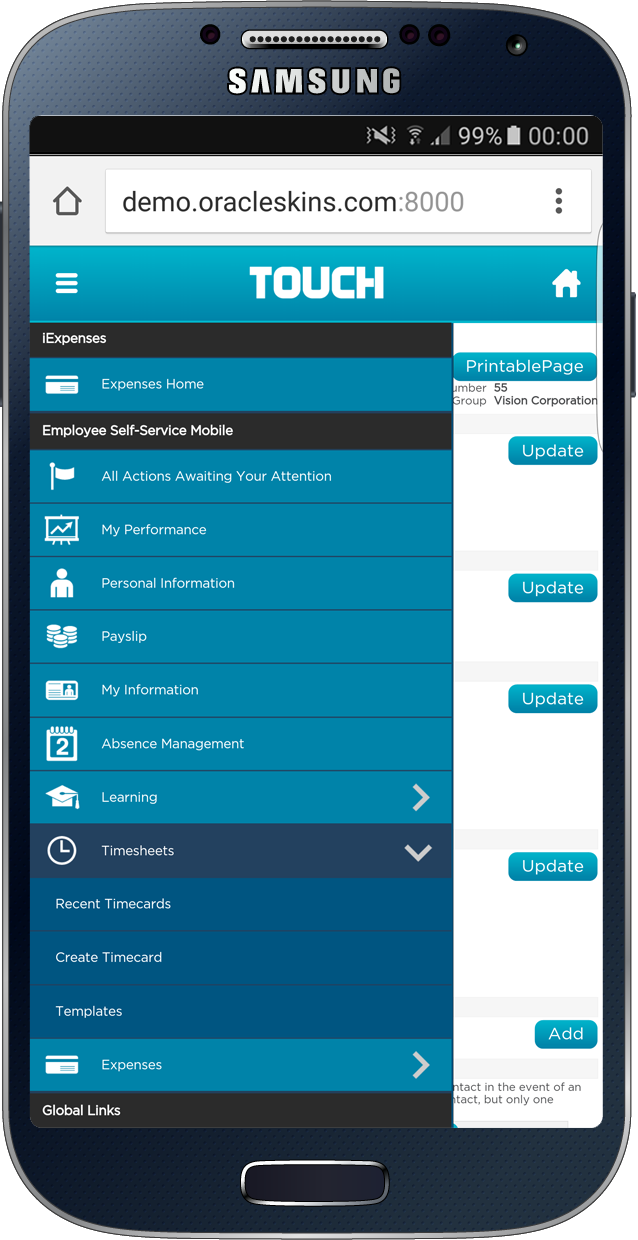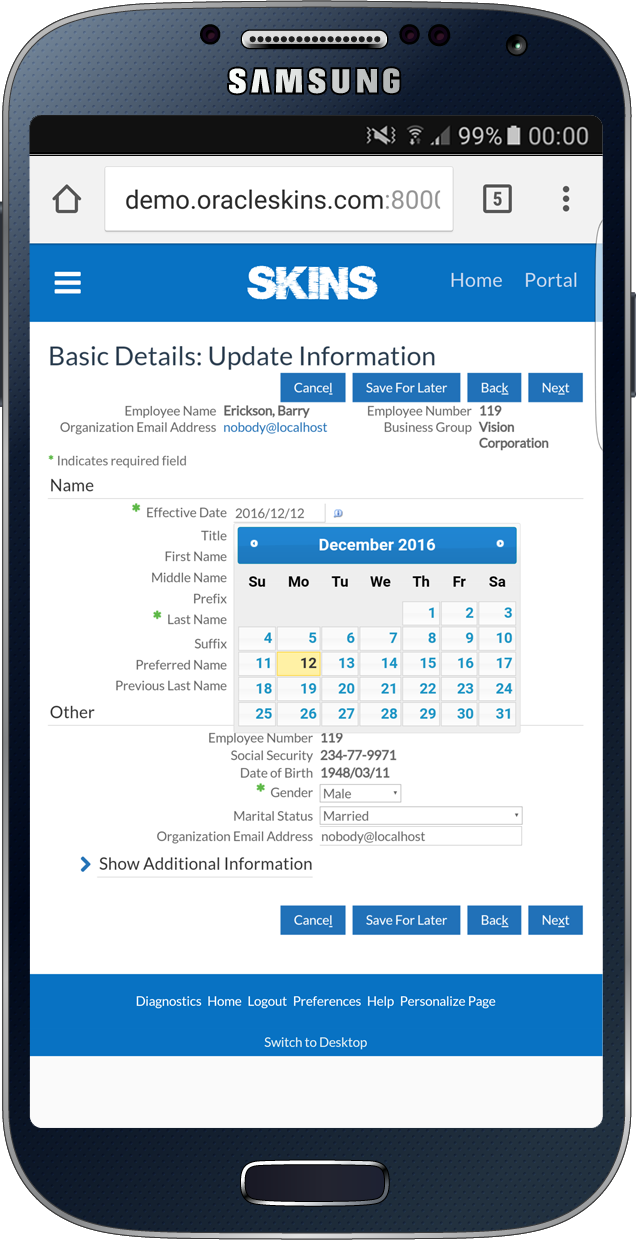Next Generation UX with Touch for EBS 11.5.10 | R12.1.3 | R12.2
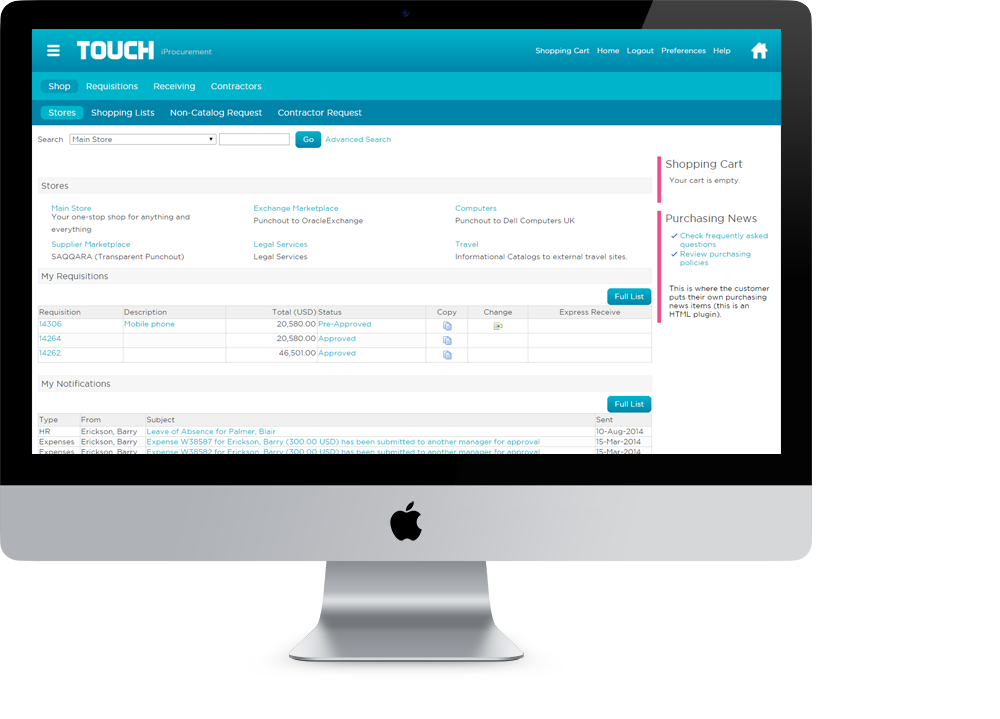
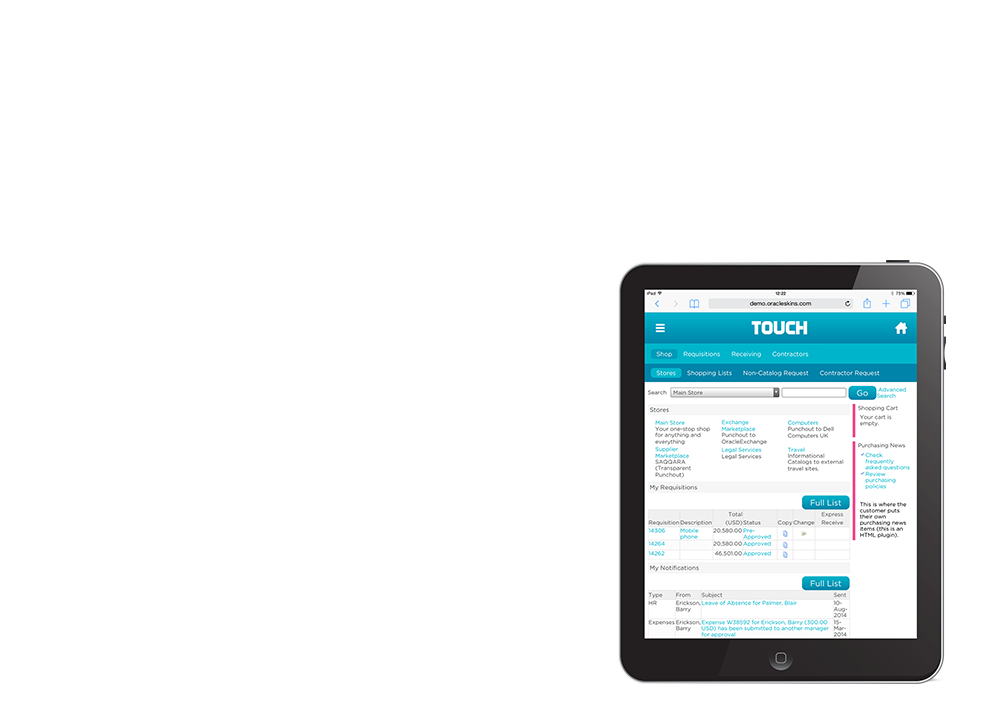
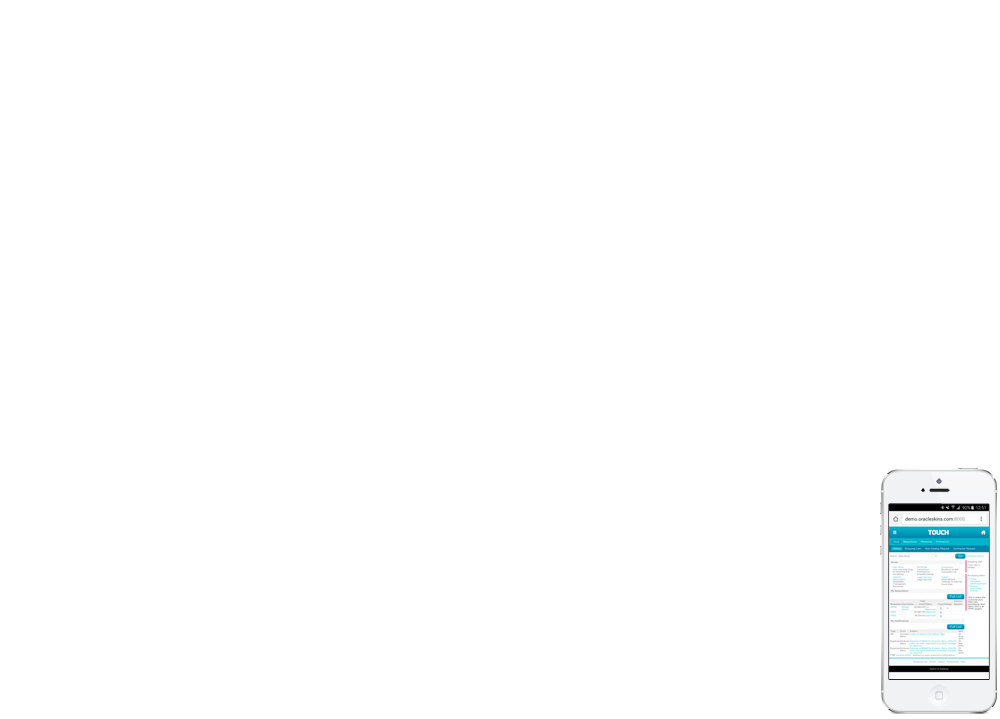
Overview
We offer Touch Skins for E-Business Suite that use the same Custom Look and Feel (CLAF) Technology that our standard EBS skins are build with, but with additional code to improve the UX/ UI on different devices. This means you can use Touch skin across all your Oracle Application Framework (OAF) pages, and on all types of devices e.g. Desktops / Tablets / Mobiles.
- Supports any mobile/tablet device
- Supports any e-Business Suite process
- Standard CLAF technology (no customizing)
- Replaces need for app development and integration
- Any Design (Your Brand!)
What is a Touch Skin?
Touch Skins use a similar concept to "Responsive" web design.
Effectively we can style each page component and page layout to render differently when viewed on a mobile device
By applying the same responsive styling to all components and to the page layout, we can optimise the exact same OA Framework page for use on mobile devices. We can then supplement the skin or individual OA Framework pages with additional mobile features such as icon navigation and slideout menus.
You can then deploy the skin across E-Business Suite using the Profile Option 'Oracle Applications Look and Feel' at Site / Server / Application / Responsibility / or User level.

Button - Desktop View
Standard Style

Button - Mobile View
Optimized Style
(size, color, font etc)
Why Choose Touch?
Oracle as with other ERP providers have recognised the importance of the mobile-friendly ERP and have been keen to improve their offerings in their future enhancements, such as Oracle Mobile Apps, Fuse Simplified User Interface (Fusion), and Peoplesoft's New Fluid UI. However, while these solutions may be useful to some customers, they are generally restricted to a limited transaction scope and aren't available unless you have hosted / latest software versions. They also won't be able to handle any existing custom processes or page customizations.
Your Options for Going Mobile?
Oracle Mobile Apps
- Restricted Scope
- Cannot be extended
- SRs for Bugs
3rd Party Application
- Ongoing License Fee
- Inconsistent UX
- Cannot be extended
Develop your own App
- Development Time & Effort
- Maintenance Costs
- Not future-proofed
Deploy a Touch Skin
- No License Fee
- No New Technology
- Scalable to All Modules
Touch skins are future-proofed in that they do not require any investment in application development, and will run on all devices and browsers.
Extra Features
We can add any features you require to the touch skin. Here are some extra features we have added to improve the User Experience.Iconized Homepage
Use an Icon homepage to improve the User Experience for mobile and tablet devices.
Dropdown Navigation Menu
Improve navigation with an easy-to-use sidemenu.
Hover Effects / Animations
Make Oracle feel like a modern web application / website with the latest CSS3 and HTML5 effects.
Date Widget
In-screen date pickers (instead of popups) improve usability on mobile devices.
Accessibility - Color Contrast
Ability to switch color schemes such as high contrast to improve accessibility.
No Customizing
Retain all your existing functionality, personalizations, and customizations.
Examples
Timescales
Touch skins take a bit longer than standard skins so typically take 3-4 weeks!
Once we develop a skin, we then ask customers to test it and feedback if they want any changes. Some customers are happy with the first version, others require several iterations until they are 100% happy. Ideally you should aim for a 2-3 iteration cycle, but we don't charge extra if it takes longer.
Typically expect around an 8-10 week period between project start and go-live.
Pricing
Our Touch skins are priced according to scope so please contact us to find out more.